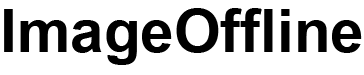How ImageOffline Works
Copy Link
Step 1. Access the website where you want to download the images and copy the image URL.
Link beillesztése
2. lépés: Menjen az ImageOffline oldalra, és illessze be az URL-t a beviteli mezőbe, majd nyomja meg a "Start" gombot.
Képek mentése
3. lépés Válassza ki a kívánt formátumot, majd kezdje el a képek letöltését.
Best Solution for Online Image Download
Korlátlan képletöltés
This online image downloader allows you to download images from various platforms without any limitations. Whether you need to save images from social media, blogs, or websites, it offers unlimited download capabilities.
Kötegelt képletöltések
With this exceptional online image downloader, you can conveniently download multiple images simultaneously. Save time and effort by selecting multiple images at once and let the downloader handle the rest, allowing you to focus on other tasks.
Wide Compatibility
ImageOffline is compatible with numerous image formats, ensuring you can easily save images in various file types such as JPEG, PNG, GIF, and more. You can conveniently extract and download images in the format that suits your requirements.
Image Extract Feature
Apart from simply downloading images, ImageOffline offers additional functionality by allowing you to extract images from websites or web pages. Easily extract images from a website's source code without the need for complicated methods.